Cobra 29 LX OEM B Owner's Manual
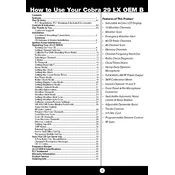
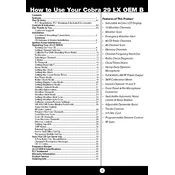
To calibrate the SWR, switch to the SWR/CAL setting, key the microphone, and adjust the SWR calibration knob until the needle points to the "CAL" mark. Release the microphone and switch to the SWR setting to read your SWR level.
The optimal antenna length can vary, but generally, a quarter-wave CB antenna around 102 inches is recommended for best performance. Adjustments might be needed based on vehicle and mounting location.
You can reduce background noise by adjusting the RF Gain and ANL/NB settings. Also, ensure your antenna is properly grounded and check for sources of interference nearby.
The CB/PA switch allows you to choose between CB mode for regular communication and PA mode to use the radio as a public address system if connected to a PA speaker.
To perform a factory reset, turn off the radio, press and hold the menu button, and then turn the radio back on while continuing to hold the menu button until the reset process begins.
To enhance transmission range, ensure your antenna is properly tuned for low SWR, use a high-quality coaxial cable, and mount the antenna at the highest point possible on your vehicle.
If the display is not working, check the power connections and ensure the radio is receiving power. Inspect the fuse and replace it if necessary. If the issue persists, consult a professional technician.
To connect an external speaker, plug the speaker's connector into the external speaker jack located on the back of the radio. Make sure the speaker is compatible and properly rated for CB radios.
The RF Gain control adjusts the receiver's sensitivity to incoming signals. Lowering the RF Gain can help reduce noise and interference when strong signals are present.
Troubleshoot poor reception by ensuring the antenna is properly mounted and tuned, checking all cable connections, and testing the radio in a different location to rule out environmental interference.