Cobra 200W Owners Manual
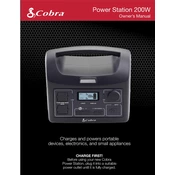
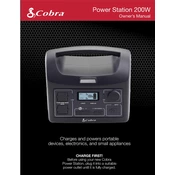
To connect the Cobra 200W to a power source, ensure that the power supply matches the required voltage and current specifications. Use a compatible power cable and securely plug it into the device's power input. Check the connection stability before turning on the device.
If the Cobra 200W does not power on, first verify that the power outlet is functional. Check the power cable and connections for any visible damage. If everything seems fine, try using a different power cable or outlet. If the issue persists, consult the user manual or contact customer support.
To maintain optimal performance, regularly clean the device to prevent dust accumulation, ensure adequate ventilation, and avoid exposure to extreme temperatures. Periodically check for firmware updates and install them to improve functionality.
The Cobra 200W is not designed for outdoor use unless it is specifically mentioned in the product specifications. If using outdoors, ensure it is protected from water, extreme temperatures, and other environmental factors.
To clean the Cobra 200W, turn off and unplug the device. Use a soft, dry cloth to wipe the exterior. For tougher spots, dampen the cloth slightly with water. Avoid using harsh chemicals or abrasive materials that could damage the surface.
If you experience audio distortion, check the connection cables for any damage or loose connections. Ensure the input source is functioning correctly. Adjust the volume levels and settings to see if the distortion persists. If the issue continues, consult the manual or reach out to technical support.
To reset the Cobra 200W to factory settings, refer to the user manual for specific instructions. Typically, this involves pressing a reset button or a combination of buttons for a set period. Ensure you back up any important data before performing a reset.
If the Cobra 200W overheats, turn it off immediately and allow it to cool down. Check for any obstructions blocking the ventilation and ensure the device is in a well-ventilated area. Avoid operating the device in direct sunlight or near heat sources.
To update the firmware, visit the manufacturer's website to download the latest firmware version. Follow the instructions provided in the user manual for the update process, which usually involves connecting the device to a computer. Ensure the device remains powered on during the update.
Common signs that the Cobra 200W needs maintenance include unusual noises, reduced performance, overheating, and connectivity issues. Regular checks and cleaning can prevent these problems. If persistent issues occur, consult a professional technician.