Cobra SC100 Owners Manual
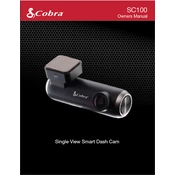
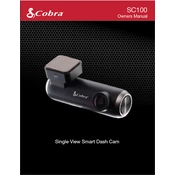
To set up the Cobra SC100, connect it to a power source and follow the on-screen instructions to configure your settings. This includes selecting your language, connecting to Wi-Fi, and setting up a user account.
Ensure that the device is properly connected to a power source. Check the power cable and outlet. If the device still doesn’t turn on, try a different power outlet or contact customer support.
To update the firmware, go to the device settings, select 'System Updates', and follow the prompts to check for and install any available updates.
Clean the exterior with a soft, dry cloth. Avoid using water or solvents. Regularly check for software updates and ensure the device is stored in a dry, cool environment when not in use.
To reset the device, go to the settings menu, select 'Reset Options', and then choose 'Factory Reset'. Confirm your selection and wait for the device to restart.
Ensure that the device is not in direct sunlight or near a heat source. Make sure there is adequate ventilation around the device. If overheating persists, consider contacting customer support.
Reduce screen brightness, close unused apps, and turn off features like Bluetooth and Wi-Fi when not needed. Regularly check battery usage stats to identify power-hungry apps.
Try restarting the device. If the problem persists, perform a soft reset by holding the power button for 10 seconds. If issues continue, seek professional assistance.
Yes, the Cobra SC100 can be connected to other smart devices via Bluetooth or Wi-Fi. Refer to the user manual for specific pairing instructions for each type of device.
Ensure the device is within range of the Wi-Fi router, restart both the router and the device, and check for any pending software updates that might resolve connectivity issues.