Cobra RX680 Owner's Manual
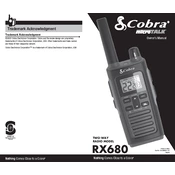
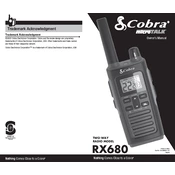
To pair your Cobra RX680 with another device, turn on both radios. Press the 'Mode' button until the Bluetooth icon appears on the screen, then follow the on-screen instructions to complete the pairing process.
The maximum range of the Cobra RX680 is up to 38 miles under optimal conditions. However, real-world range may vary depending on terrain, weather, and obstructions.
To improve battery life, turn off the radio when not in use, use battery saver mode by pressing the 'Power' button briefly, and reduce transmission time. Regularly charge the batteries as per the manufacturer's recommendation.
Ensure the radio is on the correct channel and the volume is set appropriately. Check if the batteries are charged. If the problem persists, try resetting the device by turning it off and then on again.
To reset your Cobra RX680 to factory settings, turn off the radio, then hold the 'Mode' and 'Power' buttons simultaneously until the screen displays 'RESET'. Release the buttons to complete the reset process.
Yes, the Cobra RX680 is water-resistant and can be used in rainy conditions. However, it is not waterproof, so avoid submerging it in water.
The Cobra RX680 uses rechargeable NiMH batteries which are included with the radio. Alternatively, it can also operate with standard AA alkaline batteries.
To activate the weather alert feature, press the 'Weather' button until the weather icon appears on the display. The radio will automatically alert you of severe weather conditions in your area.
To clean your Cobra RX680, use a soft, damp cloth to wipe the exterior. Avoid using harsh chemicals. Regularly check and clean the battery contacts and ensure the antenna is securely attached.
To use the call alert feature, press the 'Call' button. The radio will send a tone to notify others on the same channel. You can customize the call tone in the settings menu.