Cobra RAD 480i Owners Manual
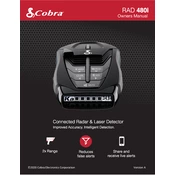
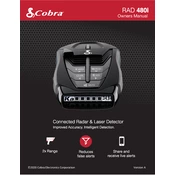
To update the firmware on your Cobra RAD 480i, download the latest firmware from the official Cobra website and follow the instructions provided in the user manual to connect your device to a computer via USB for the update process.
Mount the Cobra RAD 480i using the included windshield mount or dash mount. Ensure the device is placed in a central location on the windshield or dashboard, away from airbags, and has a clear view of the road.
To reduce false alerts, use the device's built-in filtering features, such as City and Highway modes, and regularly update the database to ensure the latest filtering technology is applied.
Check the power connection to ensure it is secure. Verify that the car's power outlet is functioning. If the problem persists, try a different power cable or consult the user manual for further troubleshooting steps.
Ensure the detector is properly mounted with a clear view of the road. Check that the device is powered on and not in a muted or quiet mode. If the issue continues, reset the detector to factory settings.
To reset the Cobra RAD 480i to factory settings, press and hold the 'Menu' and 'Mute' buttons simultaneously for approximately 10 seconds until the device restarts.
Yes, the Cobra RAD 480i can be used internationally; however, radar laws and frequencies vary by country. Verify compatibility and legality in the destination country before use.
Clean the exterior of the Cobra RAD 480i with a soft, dry cloth. Avoid using harsh chemicals. Regularly check for firmware updates and inspect the mounting hardware for wear and tear.
The 'IVT Filter' feature reduces false alerts from In-Vehicle Technology sources such as collision avoidance and adaptive cruise control systems, enhancing the device's accuracy.
Ensure the radar detector is mounted high on the windshield with a clear view of the road. Avoid obstructions like window tint or metallic coatings that can impede signal reception.