Cobra PX652 Owner's Manual
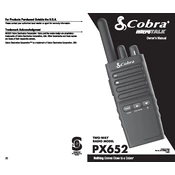
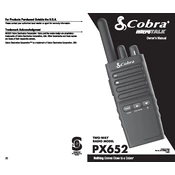
To pair your Cobra PX652 with another radio, ensure both radios are set to the same channel and privacy code. Turn the radios on, press and hold the call button to test if they are communicating.
The Cobra PX652 can achieve a range of up to 28 miles in ideal conditions, such as over open water or flat, unobstructed terrain.
To improve battery life, turn off the radio when not in use, use the power saver mode, and ensure it is fully charged before use. Avoid exposing the radio to extreme temperatures.
If your Cobra PX652 is not turning on, check if the battery is properly installed and charged. If the issue persists, try replacing the battery or contacting customer support.
To activate the weather alert feature, press the WX button to enter weather mode, then press and hold the WX button until the alert icon appears on the display.
Yes, the Cobra PX652 is weather-resistant and can be used in rainy conditions, but it should not be submerged in water.
To reset your Cobra PX652 to factory settings, turn off the radio, then press and hold the power button along with the mode button until the display shows a reset message.
If there is static or interference, try changing to a different channel or adjust the squelch setting to filter out background noise. Ensure both radios are within range.
To lock the keypad, press and hold the lock button until the lock icon appears on the display. This prevents accidental changes to settings.
Regular maintenance includes cleaning the radio with a soft cloth, checking and replacing the battery as needed, and ensuring the antenna is free from damage. Avoid exposure to corrosive environments.