Cobra HE130 Owner's Manual
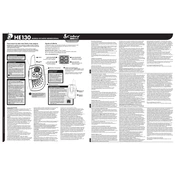
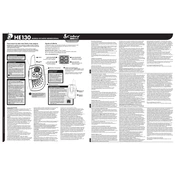
To set up the Cobra HE130, first ensure the device is unplugged. Connect the appropriate cables to the input and output ports. Plug the power cord into a suitable outlet. Turn on the device using the power button and follow any on-screen setup instructions.
Check that the power cable is securely connected to both the device and the electrical outlet. Ensure the outlet is functioning by testing it with another device. If the problem persists, check the fuse in the power plug and replace it if necessary.
Verify that all audio cables are connected securely. Check the volume levels on both the Cobra HE130 and connected output devices. Ensure the correct input source is selected on the device. If using external speakers, confirm they are powered on.
Regularly dust the exterior with a soft, dry cloth. Ensure the ventilation openings are clear of obstructions. Periodically check cables and connections for wear or damage, and replace them if necessary.
To reset the Cobra HE130, locate the reset button on the device, often found on the rear panel. Press and hold the button for 10 seconds using a pointed object until the device restarts. This will restore the factory settings.
Visit the official Cobra website and download the latest firmware for the HE130 model. Follow the instructions provided with the firmware to transfer it to the device, usually via a USB port or network connection.
Ensure the device is placed in a well-ventilated area and not in direct sunlight. Check that the ventilation grilles are free from dust or blockages. Consider using a cooling pad if the problem persists.
Access the settings menu on the Cobra HE130 and select 'Network Settings'. Choose 'Wireless' and scan for available networks. Select your network and enter the Wi-Fi password to connect.
Yes, the Cobra HE130 can be wall-mounted. Use the appropriate wall mount bracket compatible with the device's mounting points. Ensure the wall can support the weight of the device.
Turn off and unplug the device before cleaning. Use a soft, slightly damp cloth to wipe the exterior surfaces. Avoid using abrasive cleaners or solvents.