Cobra 29 LX Owner's Manual
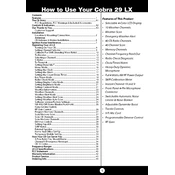
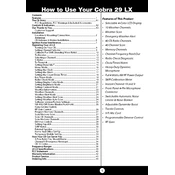
To install the Cobra 29 LX, first select a location for the radio that does not interfere with vehicle operation and allows easy access. Connect the red wire to a positive 12V source and the black wire to a ground point. Attach the antenna, ensuring it is properly tuned, and connect the microphone.
Check the power connections to ensure the radio is properly connected to a power source. Verify that the inline fuse is not blown and that the power switch is turned on. Inspect the vehicle's fuse box for any blown fuses related to the radio circuit.
Ensure the antenna is properly tuned and mounted at the highest point of the vehicle. Use a high-quality coaxial cable and check all connections for any loose fittings. Consider upgrading to a more efficient antenna if necessary.
The SWR (Standing Wave Ratio) meter measures the efficiency of the antenna system. A low SWR reading indicates efficient transmission, while a high reading suggests issues with the antenna or cable, which may need adjustment or replacement.
To reset the Cobra 29 LX to factory settings, turn off the radio, then press and hold the 'Menu' button while turning the power back on. This will reset all settings to their default values.
Static noise may be caused by interference from other electronic devices or poor antenna connections. Ensure the antenna is properly connected and check for any nearby devices that may cause interference. Adjusting the squelch control can also help reduce static.
Use the built-in SWR meter to calibrate the antenna. Switch to calibrate mode, key the microphone, and adjust the calibration knob until the meter needle is at the 'CAL' mark. Switch to SWR mode to check the reading, and adjust the antenna until the SWR is below 2:1.
Ensure the microphone is securely connected to the radio. Check the microphone cord for any visible damage. Try using a different microphone to determine if the issue is with the microphone or the radio itself.
Press the 'Menu' button and navigate to the display settings. Use the channel knob to adjust the brightness level to your preference. The settings can be saved by exiting the menu.
Regularly check and clean all connections to prevent corrosion. Ensure the antenna is properly tuned and in good condition. Keep the radio firmware updated and avoid exposing the radio to extreme temperatures or moisture.