Clarke BC300 Battery Instructions
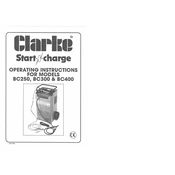
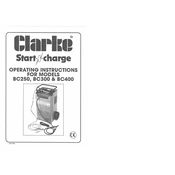
To connect the Clarke BC300 Battery Charger, attach the red positive clamp to the positive terminal of the battery, and the black negative clamp to the negative terminal. Ensure the charger is unplugged while connecting to avoid sparks.
If the charger does not turn on, check the power cord and ensure it is plugged into a functioning outlet. Inspect the fuse in the unit and replace it if necessary.
The Clarke BC300 has an indicator light that will show green when the battery is fully charged. Additionally, you can use a multimeter to check the voltage of the battery.
Yes, the Clarke BC300 is compatible with both 6V and 12V batteries. Ensure you select the correct voltage setting on the charger before use.
Regularly inspect the power cord and clamps for wear or damage. Clean the clamps to ensure a good connection. Store the charger in a dry place when not in use.
If the charger overheats, stop using it immediately. Allow it to cool down before further use. Check for blockages in air vents and ensure it is used in a well-ventilated area.
Charging time varies depending on the battery capacity and state of charge. It typically takes several hours to fully charge a standard car battery. Refer to the manual for specific charging rates.
While the Clarke BC300 has safety features, it is generally recommended to monitor charging and disconnect once the battery is fully charged to prevent overcharging.
Ensure the connections are secure and the clamps are making good contact with the battery terminals. Check the charger’s settings and verify that it is suitable for the battery type and voltage.
Yes, the Clarke BC300 can charge deep cycle batteries, but ensure the correct voltage setting is used. Always check the battery manufacturer's recommendations.