Clarke 4002830 RWL30 30 LED Reachargeable Worlight Instructions
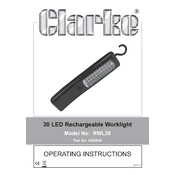
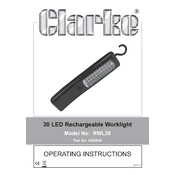
The worklight has an indicator light that changes color when the battery is fully charged. Refer to the user manual for specific indicator light behaviors.
Ensure that the charger is functioning correctly and that the charging port is free from debris. If the problem persists, check the battery connections or consult the user manual for further troubleshooting steps.
It is not recommended to use the worklight while charging as it may affect battery performance and longevity. Always refer to the manufacturer's guidelines.
To maximize battery life, avoid overcharging and deep discharging. Store the worklight in a cool, dry place and charge it regularly if not in use for extended periods.
Clean the worklight with a soft, damp cloth. Avoid using harsh chemicals or abrasive materials. Regularly check for any signs of damage or wear and replace parts as necessary.
The battery typically lasts up to 10 hours on a full charge, depending on the usage and settings. Consult the user manual for detailed information on operation times.
Flickering could be caused by a loose connection or low battery. Ensure all connections are secure and the battery is charged. If flickering persists, consult customer support.
The Clarke 4002830 RWL30 has a degree of water resistance suitable for general usage, but it should not be submerged in water. Check the IP rating in the manual for specific details.
The battery is replaceable. Refer to the user manual for instructions on how to safely replace the battery and ensure compatibility with replacement parts.
The worklight has adjustable brightness settings that can be changed using the power button. Press the button to cycle through the available brightness levels.