Clarke 3400670 CLC1 Laminate Fllor Instructions
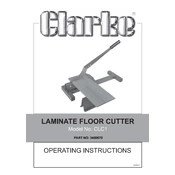
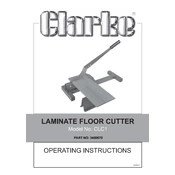
To properly use the Clarke 3400670 CLC1 Laminate Floor Cutter, position the laminate board on the base, align it with the cutting guide, and apply firm pressure on the handle to make a clean cut. Ensure the board is secured before cutting.
If the cutter blade becomes dull, you should replace it with a new one. Consult the user manual for instructions on safely removing and replacing the blade. Regular blade maintenance ensures precise cuts and prolongs the tool's lifespan.
Uneven cuts can be caused by improper alignment or a dull blade. Ensure the laminate is correctly aligned with the cutting guide and check the blade for sharpness. Adjust the alignment and replace the blade if necessary.
Regularly clean the cutter to remove debris and dust, check for loose screws, and lubricate moving parts as needed. Inspect the blade for wear and replace it if it becomes dull. Store the cutter in a dry place to prevent rust.
The Clarke 3400670 CLC1 is specifically designed for laminate flooring. Using it on other materials is not recommended and may damage the tool or result in poor cuts. Always use the appropriate tool for each material.
To adjust the cutting guide for different angles, loosen the adjustment knob, set the guide to the desired angle, and tighten the knob to secure it in place. Ensure the guide is firmly locked before making any cuts.
Always wear protective eyewear and gloves when operating the cutter. Keep your hands away from the blade and ensure the tool is on a stable surface. Do not force the cutter; apply smooth, even pressure.
Store the Clarke 3400670 CLC1 in a dry, dust-free environment. Keep it away from moisture to prevent rust, and ensure it is placed in a safe location where it will not be accidentally knocked over or damaged.
If the handle becomes loose, stop using the cutter immediately. Tighten any loose screws or bolts securing the handle. If the problem persists, consult the user manual or contact customer support for assistance.
Some noise is normal during operation, but excessive noise may indicate a problem. Check for loose components and ensure the blade is properly installed. If the noise continues, consider contacting customer support.