Clarke 8134060 IR1A Pressure Instructions
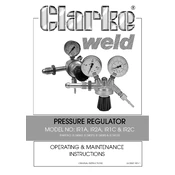
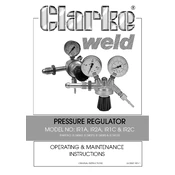
To install the Clarke 8134060 IR1A Pressure Regulator, first ensure that the system is depressurized. Connect the regulator inlet to your system's air supply and the outlet to your equipment. Securely tighten all connections and set the desired pressure using the adjustment knob.
It is recommended to inspect the Clarke 8134060 IR1A Pressure Regulator every 6 months. Check for leaks, clean any debris from the filter, and ensure that the pressure adjustment knob moves smoothly.
Inconsistent pressure output can be caused by a clogged filter, a worn-out diaphragm, or leaks. Check and clean the filter, inspect the diaphragm for damage, and ensure all connections are tight.
The Clarke 8134060 IR1A Pressure Regulator is compatible with air and non-corrosive gases. It is not suitable for use with water, oil, or corrosive gases.
To adjust the output pressure, turn the adjustment knob clockwise to increase pressure and counterclockwise to decrease it. Monitor the gauge to ensure the desired pressure is set.
If you notice a leak, first check all connections for tightness. If the leak persists, inspect the regulator for any cracks or damage and replace any faulty components as necessary.
The Clarke 8134060 IR1A Pressure Regulator is designed for use in temperatures ranging from -10°C to 60°C. It should not be used in environments exceeding this range.
To clean the regulator, disconnect it from the system, remove any debris from the filter, and wipe the exterior with a dry cloth. Avoid using solvents or water on the internal components.
If the output pressure is lower than expected, check for blockages in the line, ensure the supply pressure is sufficient, and inspect the regulator for diaphragm damage.
Yes, the diaphragm can be replaced. Refer to the manufacturer's manual for the correct replacement procedure and part number, and ensure the system is depressurized before starting the repair.