Clarke 6460100 CSS400 400mm 16 Inch Scroll Instructions
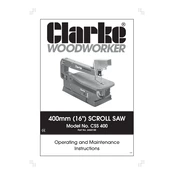
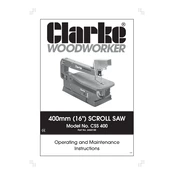
To change the blade, first unplug the saw for safety. Loosen the blade tension knob and remove the front blade guard. Release the blade clamps by turning the tension lever. Remove the old blade and insert the new one, ensuring the teeth are facing forward. Tighten the clamps and adjust the tension using the knob. Replace the blade guard and plug in the saw.
Check that the power cord is properly plugged into a working outlet. Inspect the fuse or circuit breaker for any issues. Ensure the power switch is in the "on" position. If the saw still does not turn on, inspect the internal wiring for any visible damage or contact a professional technician.
Ensure that the saw is mounted on a stable surface to reduce vibration. Use a fine-toothed blade suitable for the material you are cutting. Adjust the blade tension properly and use the saw's work light and dust blower to keep the cutting line visible and clean. Practice a steady hand and consider using a fence or guide for straight cuts.
Regularly clean the saw to remove dust and debris. Lubricate the moving parts with light machine oil to prevent rust and ensure smooth operation. Check the blade clamps and tension mechanisms for wear and replace any worn components. Inspect the power cord for damage and replace if necessary.
Frequent blade breakage can be caused by excessive tension, incorrect blade installation, or using the wrong blade for the material. Check the blade tension is not too tight and ensure the blade is installed correctly. Use a blade suitable for the material's thickness and hardness.
Turn the blade tension knob located at the top of the saw. Rotate clockwise to increase tension and counterclockwise to decrease it. Proper tension allows slight flexing of the blade under pressure without causing it to break.
Yes, you can cut thin metal sheets with the Clarke CSS400 Scroll Saw by using a metal-cutting blade. Ensure the blade is suitable for metal and adjust the speed to a lower setting to accommodate the harder material.
The Clarke CSS400 Scroll Saw has a maximum cutting depth of 50mm (2 inches) in wood. For other materials, the cutting depth may vary depending on blade type and hardness of the material.
Unplug the saw and clean it to remove dust and debris. Loosen the blade tension to reduce stress on the blade. Store the saw in a dry, dust-free environment, ideally covered to prevent dust accumulation.
Wear safety goggles and ear protection. Ensure the work area is clean and well-lit. Keep hands away from the blade and use a push stick for small pieces. Do not wear loose clothing or jewelry that can catch in moving parts. Always unplug the saw when changing blades or performing maintenance.