Clarke 7637715 CWB1200E Engineer Instructions
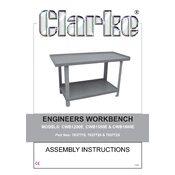
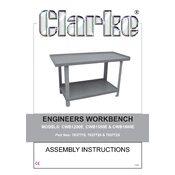
To assemble the workbench, follow the instruction manual provided with your product. Begin with the frame assembly, then proceed to attach the work surface. Ensure all bolts and screws are tightened securely.
Check that the workbench is placed on a level surface. Adjust the leveling feet at the base of the workbench to stabilize and even out the work surface.
Regularly clean the workbench with a damp cloth and mild detergent. Avoid using harsh chemicals. Inspect the bolts and screws periodically and tighten them if necessary.
The Clarke 7637715 CWB1200E Engineer Workbench can support up to 500 kg when evenly distributed across the surface.
Ensure that the drawer slides are clean and free from debris. Check for obstructions or damage in the tracks. Lubricate the slides with a silicone-based lubricant if necessary.
Yes, you can paint or customize the workbench. However, ensure that the paint or materials used do not compromise the structural integrity or functionality of the workbench.
Always wear appropriate personal protective equipment, such as gloves and safety goggles. Ensure the work surface is clear of clutter and that tools are securely stored.
To replace the workbench top, unscrew and remove the existing top. Align the new top with the pre-drilled holes on the frame and secure it with screws provided or as per the original assembly instructions.
You can contact Clarke customer support for a replacement manual. Additionally, many manufacturers provide digital copies of their manuals on their website.
Adjust the leveling feet located at the bottom of the workbench legs. Turn the feet clockwise or counterclockwise to raise or lower each corner until the bench is stable.