Clarke 7630172 PT550C Hydraulic Pallet Truck Maintenace Instructions
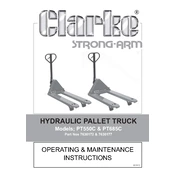
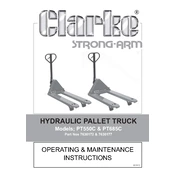
To check the hydraulic oil level, position the truck on a flat surface and lower the forks completely. Remove the oil filler plug from the hydraulic unit and ensure the oil level is at the bottom of the filler hole.
The Clarke 7630172 PT550C Pallet Truck requires ISO VG32 grade hydraulic oil for optimal performance.
It is recommended to lubricate the moving parts of the pallet truck every six months to ensure smooth operation.
If the truck is not lifting properly, check the hydraulic oil level and top up if necessary. Inspect for any hydraulic leaks and ensure there are no airlocks in the system by bleeding it.
To bleed air from the system, pump the handle slowly without a load to the maximum height and release it. Repeat this process several times to expel trapped air.
The Clarke 7630172 PT550C Pallet Truck has a maximum load capacity of 5500 lbs (2500 kg).
When not in use, store the pallet truck in a dry, clean area with the forks lowered completely to relieve pressure on the hydraulic system.
Regular maintenance checks should include inspecting for hydraulic leaks, checking oil levels, lubricating moving parts, and examining wheels and axles for wear and tear.
To replace a worn-out wheel, lift the pallet truck using a jack, remove the axle nut, slide off the old wheel, and replace it with a new one. Secure the wheel by tightening the axle nut.
If the handle is hard to pump, check for blockages or debris around the pump mechanism, ensure proper lubrication, and check the hydraulic oil level. If issues persist, inspect internal components for damage.