Clarke 7610850 CMD10 Micro Milling ing Machine Instructions
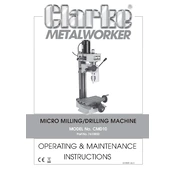
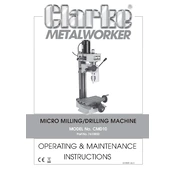
To set up the Clarke CMD10, ensure the machine is placed on a stable, level surface. Secure it using the mounting holes. Connect it to a power source matching the voltage requirements. Check that all moving parts are lubricated and free from obstructions before use.
Regular maintenance includes cleaning the machine after each use, checking and replacing worn parts, lubricating all moving components monthly, and inspecting electrical connections quarterly.
First, ensure the machine is plugged in and the power switch is on. Check the fuse and replace if necessary. Inspect the motor for overheating or obstructions. If the problem persists, consult a professional technician.
The CMD10 is capable of milling soft metals like aluminum, brass, and copper, as well as plastics and wood. It is not recommended for hard metals like steel.
Spindle speed can be adjusted by changing the belt position on the pulleys. Refer to the user manual for the correct configuration for your desired speed. Always turn off the machine and disconnect power before making adjustments.
Ensure the machine is secured to a stable surface. Check that the cutting tool is installed correctly and is not dull or damaged. Verify that the workpiece is clamped securely. Excessive vibrations may also be due to inappropriate speed settings.
Calibrate the machine before each use, ensuring all settings are correct. Use high-quality cutting tools and maintain them well. Secure the workpiece firmly and use appropriate feed rates to avoid tool deflection.
Always wear safety goggles and ear protection. Avoid loose clothing and jewelry. Ensure the work area is clean and well-lit. Never leave the machine running unattended and always turn it off when making adjustments.
Disconnect the machine from power. Use a suitable wrench to loosen the chuck and remove the existing drill bit. Insert the new bit and tighten the chuck securely. Ensure the bit is aligned correctly before operation.
Check if the cutting tool is sharp and properly aligned. Ensure the workpiece is securely clamped. Verify that the machine is level and all settings are correct. Uneven cuts may also result from incorrect feed rates or spindle speeds.