Clarke 7230092 ISP13A Submersible Water Instructions
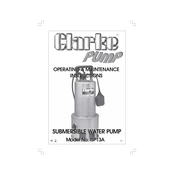
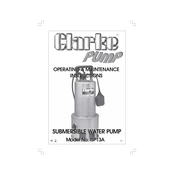
To install the pump, ensure it is placed on a stable surface in the water. Connect the discharge pipe to the pump outlet, and ensure the power cord is safely routed to avoid water contact. Plug the pump into a grounded outlet.
Check the power supply to ensure the pump is plugged in and the outlet is working. Inspect the power cord for damage, and verify that the thermal overload protector has not tripped.
Regularly inspect the pump for debris and clean the impeller and inlet screen. Ensure the power cord and plug are in good condition, and store the pump in a dry place when not in use.
Disconnect the pump from the power source, remove it from the water, and clean the exterior with a damp cloth. Remove the base to access and clean the impeller and inlet screen with water.
Check for clogs in the discharge pipe and impeller. Ensure the pump is fully submerged and there is no air lock. Inspect the impeller for damage or wear.
The Clarke ISP13A is designed for freshwater use. Using it in saltwater can lead to corrosion and reduce pump life. Consider using a pump specifically designed for saltwater.
Ensure the pump is fully submerged and never run it dry. Avoid using extension cords and ensure the power outlet is grounded. Monitor the pump during operation to prevent overheating.
Check for debris in the impeller or inlet, and ensure the pump is not running dry. Inspect for loose components or fittings and tighten as necessary.
The Clarke ISP13A can be submerged to a maximum depth of 7 meters. Ensure the pump remains within this limit to prevent damage.
Clean the pump thoroughly, remove all water, and store it in a dry, frost-free place. Ensure the power cord is coiled and free from kinks or damage.