Clarke 7230090 ISP10A Submersible Water Instructions
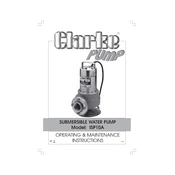
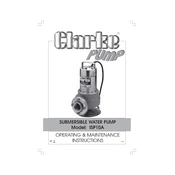
To install the Clarke 7230090 ISP10A, ensure the pump is placed on a stable surface in the water. Connect the discharge hose securely and ensure the power supply is compatible. Submerge the pump fully, making sure the float switch is unobstructed.
Regularly check the pump for debris or blockages, especially around the intake. Clean the exterior with fresh water and inspect the power cord for any signs of damage. Lubricate moving parts if specified in the user manual.
Ensure the power supply is connected and functioning. Check if the float switch is stuck or obstructed, as this can prevent the pump from starting. Inspect the circuit breaker and reset if necessary.
The Clarke 7230090 ISP10A can be submerged to a maximum depth of 7 meters. Ensure the pump is not placed deeper than this to avoid damage.
To improve efficiency, regularly clean the intake and discharge areas. Use a hose that matches the recommended diameter and keep the hose as short as possible to reduce resistance.
Check for debris in the pump and inspect the impeller for damage. Ensure the pump is properly submerged and not running dry. Tighten any loose components.
Clean the pump thoroughly and allow it to dry completely. Store it in a dry, frost-free location. Coil the power cord loosely to prevent damage.
The Clarke ISP10A can handle water with small particles, but excessive debris can clog the intake. Consider using a filter or pre-screen if the water contains a lot of debris.
The Clarke 7230090 ISP10A Submersible Water Pump typically comes with a one-year warranty. Check your purchase documentation for specific warranty details.
Manually lift the float switch while the pump is powered on. The pump should activate as the float is lifted. If not, inspect the switch for any obstructions or damage.