Clarke 7230071 GSE1A Submersible Instructions
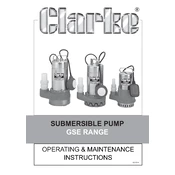
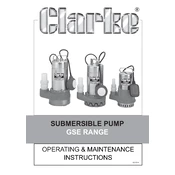
To install the Clarke 7230071 GSE1A Submersible Pump, first ensure the power is disconnected. Place the pump in the desired location underwater. Connect the discharge pipe to the pump outlet. Secure the pump with a rope or chain if necessary. Finally, connect the pump to a power supply and test its operation.
The Clarke 7230071 GSE1A Submersible Pump is designed to operate effectively at a maximum depth of 7 meters. Ensure that the pump is not submerged beyond this depth to prevent operational issues.
First, check the power supply and ensure the pump is connected properly. Inspect the fuse and replace it if necessary. Check for any blockages in the impeller or discharge pipe. If the pump still does not start, consult the user manual for further troubleshooting steps or contact Clarke support.
Regular maintenance includes cleaning the pump to remove debris, checking the electrical connections, and inspecting the impeller for wear. It is also important to periodically check the seals and replace them if they show signs of deterioration.
The Clarke 7230071 GSE1A Submersible Pump is not designed for potable water use and should not be used to pump drinking water. It is intended for general water transfer, drainage, and irrigation purposes.
Ensure that the pump is fully submerged during operation to prevent overheating. Avoid running the pump dry and ensure that the water level is sufficient to cover the pump. Regularly clean the pump to prevent clogging, which can also lead to overheating.
Unusual noises may indicate debris in the impeller or a loose component. Turn off the pump and disconnect it from the power supply. Inspect the impeller and clean it if necessary. Check for any loose parts and tighten them as needed. If the noise persists, contact Clarke support.
While the Clarke GSE1A is designed for continuous operation, it is recommended to periodically check the pump to ensure it is functioning properly. Avoid leaving the pump running unattended for extended periods, especially if it is not equipped with an automatic shut-off feature.
To improve efficiency, ensure that the pump is clean and free from blockages. Use the appropriate discharge hose diameter to minimize resistance. Regularly check and maintain electrical connections to ensure optimal power delivery.
If the pump stops unexpectedly, check for power supply issues first. Inspect the thermal overload protection switch, which may have tripped due to overheating. Allow the pump to cool before resetting the switch. If the problem persists, inspect the pump for blockages or mechanical failure.