Clarke 7130020 CRD2 Water Instructions
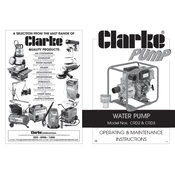
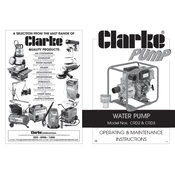
To prime the Clarke 7130020 CRD2 Water Pump, first ensure it is turned off. Remove the filler cap and fill the pump with clean water. Replace the cap tightly to prevent air leaks, and then start the pump.
Check the power supply and ensure the pump is plugged in correctly. Inspect the fuse or circuit breaker for any issues. If the problem persists, consult the user manual for troubleshooting steps or contact customer support.
Regular maintenance should be performed every six months or as needed based on usage. This includes checking for leaks, cleaning the pump, and inspecting hoses and connections.
Drain all water from the pump and hoses to prevent freezing. Clean the pump thoroughly and store it in a dry, sheltered area. Cover it to protect from dust and debris.
Ensure the pump is correctly primed and free from air leaks. Regularly clean filters and check for blockages in hoses. Maintain the pump as per the manufacturer's guidelines.
Inspect all seals, gaskets, and connections for wear or damage. Tighten any loose fittings and replace damaged components as necessary. If leaks persist, consult a professional technician.
Turn off and unplug the pump. Use a damp cloth to wipe down the exterior. For internal cleaning, flush with clean water and inspect for any debris. Ensure all parts are dry before reassembly.
This pump is designed for clean water only. Avoid using it with saltwater, sewage, or water with large debris, as these can damage the pump.
The Clarke 7130020 CRD2 is designed for intermittent use. Running it continuously may lead to overheating and decreased lifespan. Allow the pump to cool between extended uses.
Check for blockages in the intake and discharge hoses. Ensure the pump is fully primed and there are no air leaks. Inspect the impeller for wear or damage and replace if necessary.