Clarke 7010790 Arc Tig135 Instructions
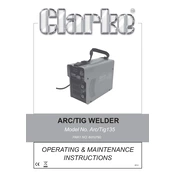
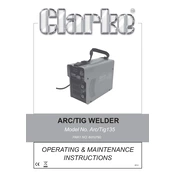
Begin by ensuring all connections are secure and that the power supply is suitable for the welder. Connect the ground clamp to a clean, bare metal surface on your workpiece. Set the machine to the desired welding mode and adjust the amperage according to the material thickness.
Check the power cord and outlet to ensure there is power supply. Inspect the circuit breaker and reset if tripped. Examine all connections and fuses within the welder for any signs of damage or disconnection.
Ensure that the amperage is set correctly for the electrode size and material thickness. Maintain a steady hand and consistent arc length while welding. If sticking persists, consider using a different electrode type.
Regularly clean the exterior with a dry cloth to remove dust and debris. Inspect cables and connections for wear and replace if necessary. Ensure that ventilation openings are free from obstructions. Periodically check and tighten any loose components.
Check the condition of the electrode and replace if worn. Verify that the ground clamp is securely attached to a clean metal surface. Adjust the amperage settings to match the material and electrode specifications.
Yes, the Clarke 7010790 is capable of performing both TIG and ARC welding. Switch between modes using the control panel and ensure you use the appropriate settings and accessories for each welding type.
First, ensure the welder is turned off and unplugged. Loosen the connecting screw or clamp holding the current electrode holder in place. Remove the old holder and attach the new one, securing it with the screw or clamp.
Always wear appropriate personal protective equipment including gloves, a welding helmet, and protective clothing. Ensure your work area is well-ventilated and free from flammable materials. Follow all manufacturer guidelines and safety instructions.
Use the correct electrode type and size for your material. Adjust the amperage setting to match the thickness of the workpiece. Practice maintaining a consistent travel speed and arc length for more uniform welds.
Turn off the welder and allow it to cool down. Check for any obstructions in the ventilation openings. Ensure the machine is not being operated at too high amperage for extended periods. Consider using a fan to improve airflow around the unit.