Clarke 6925140 Devil 4035 Fan Instructions
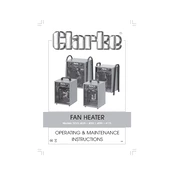
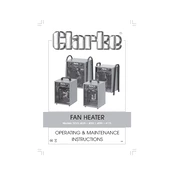
To set up the Clarke 6925140 Devil 4035 Fan Heater, place it on a stable, flat surface away from any flammable materials. Ensure the power switch is in the 'off' position before plugging it into a suitable power outlet. Adjust the thermostat and heat settings as desired.
It is recommended to clean the air inlet and outlet grilles regularly to prevent dust buildup. Check the power cord for any signs of damage before each use. An annual inspection by a qualified technician is also advised to ensure optimal performance.
If the heater does not turn on, ensure it is properly plugged in and the power switch is set to 'on'. Check for tripped circuit breakers or blown fuses. If the problem persists, consult the user manual or contact customer support.
Immediately turn off the heater and unplug it. Inspect for any visible signs of damage or debris near the heating elements. If the smell persists, cease use and have the heater inspected by a qualified technician.
To adjust the thermostat, turn the thermostat control dial to the desired temperature setting. The heater will cycle on and off to maintain the selected temperature.
The Clarke 6925140 Devil 4035 Fan Heater is not designed for use in bathrooms or other high-moisture environments. Using it in such areas may pose a risk of electric shock.
The heater is equipped with an overheat protection system that automatically shuts off the unit if it becomes too hot. It also features a tip-over switch that turns off the heater if it is accidentally knocked over.
Ensure the heater is unplugged and cool before cleaning. Use a soft, dry cloth to wipe the exterior surfaces. Vacuum the air inlet and outlet grilles to remove dust. Avoid using water or any harsh cleaning agents.
Check if the thermostat setting is too low and adjust it to a higher temperature. Ensure the heater is not in 'fan only' mode. If the issue continues, consult the user manual or contact customer service.
Some noise is normal due to the fan and heating elements. However, if you hear unusual sounds such as rattling or grinding, turn off the heater and inspect for loose parts or debris. If necessary, contact a technician for further assistance.