Clarke 6925005 Devil160 Infrared Instructions
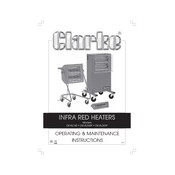
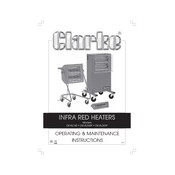
To safely turn on the Clarke 6925005 Devil160 Infrared Heater, first ensure it is plugged into a suitable power outlet. Then, switch on the main power switch located on the unit. Adjust the thermostat and power settings as desired. Always refer to the user manual for specific instructions.
If the heater does not start, check that it is properly plugged in and that the power outlet is functioning. Ensure the main power switch is turned on and the thermostat setting is above the current room temperature. If it still does not start, consult the troubleshooting section of the user manual.
To clean the filter, first ensure the heater is turned off and unplugged. Locate the filter access panel, remove the filter, and clean it using a vacuum cleaner or wash it with warm water and mild soap. Allow the filter to dry completely before reinstalling it.
Ensure the heater is placed on a stable, flat surface and keep it away from flammable materials. Do not leave the heater unattended while in use and ensure children and pets are supervised around it. Always follow the safety instructions in the user manual.
To reset the heater, turn off the power switch and unplug the unit. Wait for a few minutes before plugging it back in and turning the power on again. If the fault persists, refer to the troubleshooting guide in the manual or contact customer support.
It is not recommended to use an extension cord with this heater due to safety concerns. If an extension cord is necessary, ensure it is a heavy-duty cord rated for the power draw of the heater. Always check for overheating of the cord.
Regular maintenance includes cleaning the filter, dusting the exterior, and inspecting the power cord for damage. Ensure the heater is stored in a dry place when not in use and refer to the user manual for detailed maintenance schedules.
To adjust the temperature settings, use the thermostat control knob on the heater. Turn the knob to increase or decrease the desired temperature. The heater will automatically cycle on and off to maintain the set temperature.
Some noise can be expected as the heater warms up and the metal components expand. However, if you hear unusual sounds such as grinding or banging, turn off the heater and inspect it for any visible issues. Contact a professional if necessary.
If the heater overheats, it will automatically shut down. Turn off the power switch, unplug the unit, and allow it to cool. Check for obstructions around the heater and ensure it is not covered. Once cooled, plug it back in and turn it on.