Clarke 6505510 CDP101B 13mm Press Instructions
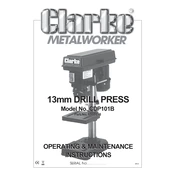
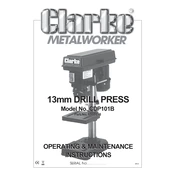
To set up the Clarke 6505510 CDP101B 13mm Drill Press, begin by placing it on a stable, level surface. Secure the base using bolts if necessary. Attach the column to the base and then mount the table onto the column. Ensure the drill head is aligned with the column before tightening all screws and bolts. Finally, connect the power supply, ensuring all connections are secure.
If the drill bit slips, first ensure it is properly inserted and tightened in the chuck. Check for wear or damage on the bit and replace it if necessary. Additionally, verify that the chuck is functioning correctly and clean it if there is any debris.
The speed of the Clarke 6505510 CDP101B Drill Press can be adjusted by changing the position of the drive belt on the pulleys. First, unplug the machine. Open the pulley cover, then loosen the motor mount. Shift the belt to the desired pulley combination and retighten the motor mount to secure the belt tension.
Regular maintenance for the Clarke 6505510 CDP101B includes checking and tightening all bolts, lubricating moving parts as needed, cleaning the machine to remove dust and debris, and inspecting the power cord for any damage. Additionally, periodically check the alignment of the drill head and table.
To ensure accurate drilling, ensure the workpiece is securely clamped to the table. Use the depth stop feature to control the depth of the hole. Align the workpiece with the drill bit before starting, and use a center punch to mark the hole location if needed.
Excessive vibration may be caused by an unbalanced drill bit, loose components, or incorrect belt tension. Ensure the drill bit is straight and properly secured. Check all bolts and screws for tightness, and adjust the belt tension if necessary. If vibration persists, inspect the motor and spindle alignment.
To replace the drive belt, first unplug the drill press. Open the pulley cover and loosen the motor mount to reduce belt tension. Remove the old belt and place the new belt onto the pulleys, ensuring it is properly seated. Adjust the motor mount to tension the new belt and close the pulley cover.
The Clarke 6505510 CDP101B can handle a variety of materials including wood, metal, and plastic. Ensure you select the appropriate drill bit and speed setting for the material you are working with to achieve optimal results.
To align the table and drill head, loosen the table lock and adjust the table height and angle as needed. Use a square to check the alignment between the table surface and the drill bit. Tighten the table lock once alignment is achieved. Repeat the process if precision is critical.
Always wear safety goggles and avoid loose clothing or accessories that may get caught. Ensure the work area is clean and well-lit. Do not operate the drill press without the chuck guard in place, and never leave the machine running unattended. Ensure the drill bit is appropriate for the material being drilled.