Clarke 6501310 CMS10S Compound SLiding Mitre Instructions
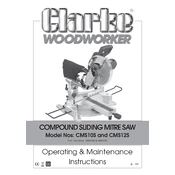
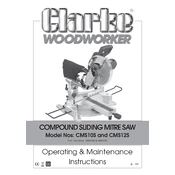
To change the blade, first disconnect the saw from the power supply. Raise the saw head and lock it in place. Remove the blade guard and use the supplied wrench to loosen the arbor bolt. Carefully remove the old blade and replace it with a new one, ensuring the teeth face in the correct direction. Tighten the arbor bolt and replace the blade guard before reconnecting the power.
To adjust the bevel angle, loosen the bevel lock knob located at the back of the saw. Tilt the saw head to the desired angle using the scale for reference. Once set, tighten the bevel lock knob to secure the position.
Excessive noise may be caused by a dull blade or debris caught in the blade guard. Ensure the blade is sharp and free of damage. Additionally, check for any obstructions around the blade guard and remove them. If the issue persists, inspect the motor and bearings for wear.
To ensure accuracy, always calibrate your saw before use. Check that the blade is perpendicular to the table and the fence using a square. Adjust the fence alignment if necessary. Regularly inspect the laser guide for accuracy and adjust as needed.
Regular maintenance includes cleaning the saw after each use, inspecting the blade for wear, and checking the alignment of the blade and fence. Lubricate moving parts monthly and ensure all bolts and screws are tightened securely.
If the power switch is non-responsive, first check the power supply and ensure the cord is plugged in securely. Inspect the power cord for damage. If the problem persists, the switch may need replacement or internal wiring should be inspected by a professional.
The Clarke CMS10S is primarily designed for wood and wood-based materials. For cutting metal, use an appropriate blade designed for metal cutting and ensure the saw speed matches the blade's requirements. Always follow safety precautions.
Always wear safety goggles and hearing protection. Ensure the work area is clean and free of obstructions. Never reach over the blade while it is operating, and always use the clamp to secure the workpiece. Follow the manual's safety guidelines and disconnect the saw when not in use.
To align the laser guide, first ensure the saw is powered off. Adjust the laser alignment screws located near the laser module until the laser line matches the cut line. Test on scrap material to confirm accuracy.
Blade wobble can be caused by a loose arbor bolt, a warped blade, or worn bearings. Ensure the arbor bolt is tightened securely. Inspect the blade for warping and replace if necessary. Check the bearings for wear and replace them if needed.