Clarke 6500753 CTS11 10 Inch Table Instructions
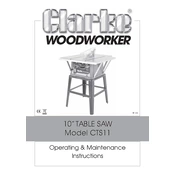
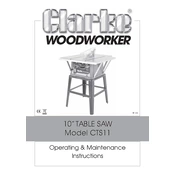
To change the blade, unplug the saw, raise the blade to its highest position, remove the throat plate, use a wrench to loosen the arbor nut, and replace the old blade with a new one. Ensure the teeth face the front of the saw. Tighten the nut and replace the throat plate.
First, check the power supply and ensure the saw is plugged in. Inspect the fuse or circuit breaker to make sure it hasn't tripped. Check the power switch for any damage. If the saw still doesn't turn on, consult a professional technician.
Regularly clean the sawdust from the table and blade area. Lubricate moving parts with appropriate oil. Inspect the blade for wear and replace if necessary. Check alignment of the blade and fence regularly.
The CTS11 Table Saw uses a 10-inch blade with a 5/8-inch arbor. Ensure the blade is suitable for the material you are cutting, such as wood or composite materials.
To align the fence, unlock it and adjust so it is parallel to the blade. Use a square or a measuring tape to ensure equal distance from the blade at both ends of the fence. Lock the fence in place once aligned.
To adjust the blade height, turn the blade height adjustment wheel located on the front of the saw. Turn clockwise to raise the blade and counterclockwise to lower it. Set the blade to the desired height for your cutting task.
Check the alignment of the blade and fence. Ensure that the blade is sharp and not warped. Verify that the material is being fed steadily and evenly through the saw. Adjust the blade and fence alignment if necessary.
Always wear safety goggles and ear protection. Keep hands away from the blade and use a push stick when necessary. Ensure the blade guard is in place. Disconnect power when changing blades or performing maintenance.
Unplug the saw and use a brush or vacuum to remove sawdust from the table, blade, and motor vents. Wipe the table with a damp cloth to remove any residue and dry it thoroughly to prevent rust.
Immediately turn off the saw and unplug it. Carefully remove the material from the blade area. Inspect the blade for damage and check for obstructions. Re-align the material and resume cutting if everything is clear.