Clarke 6500751 CTS10D 10 Inch table Instructions
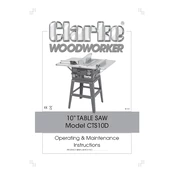
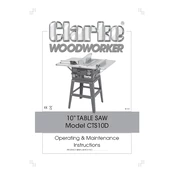
To change the blade, first unplug the saw. Raise the blade to its highest position and remove the throat plate. Use a wrench to loosen the arbor nut and remove the old blade. Insert the new blade, ensuring the teeth face the front of the table, and tighten the arbor nut securely. Replace the throat plate and plug the saw back in.
Always wear safety goggles and hearing protection. Ensure the blade guard is in place and operational. Keep hands clear of the blade and use a push stick when necessary. Make sure the work area is clean and free of obstructions. Unplug the saw when making adjustments or changing blades.
Ensure the saw is properly aligned by checking the blade, fence, and miter gauge for squareness. Use a high-quality blade suitable for the material being cut. Consider using a zero-clearance insert to reduce tear-out. Regularly calibrate and maintain the saw for optimal performance.
Regularly clean the saw, including the table, fence, and blade. Check and tighten all bolts and fasteners. Lubricate moving parts such as the arbor bearings and the elevation and tilt mechanisms. Inspect the power cord and replace if damaged. Keep the blade sharp for best performance.
To adjust blade alignment, unplug the saw and raise the blade to its highest position. Use a combination square to check the blade's alignment relative to the miter slot. If adjustment is needed, loosen the trunnion bolts and reposition the blade assembly until it is parallel to the miter slot, then retighten the bolts.
Motor overheating can be caused by overloading the saw, a dull blade, or improper ventilation. Ensure the blade is sharp and suitable for the material. Avoid pushing the material too fast. Check that the motor housing vents are not blocked and clean them if necessary.
Blade wobble can result from a bent blade, a loose arbor nut, or damaged arbor bearings. First, ensure the arbor nut is tight. If the blade is bent, replace it with a new one. If the issue persists, inspect the arbor bearings and replace them if they are worn or damaged.
Position the rip fence parallel to the blade. Measure the distance from the fence to the blade at both the front and back to ensure it is parallel. Lock the fence in place using the locking mechanism. Always confirm the fence is secure before making any cuts.
First, check that the saw is plugged in and the power outlet is functional. Inspect the power cord for damage. Ensure the saw's safety switch is properly engaged. If the saw still won't start, check the motor reset button and press it if necessary.
Connect a shop vacuum or dust collection system to the saw's dust port to capture sawdust at the source. Regularly clean the saw and surrounding area to prevent dust accumulation. Consider using a higher quality blade that produces less dust during cuts.