Clarke 6500741 CTS10PLM 10 Inch Table Instructions
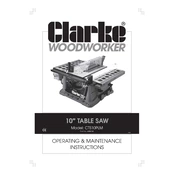
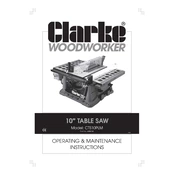
To change the blade, first unplug the saw. Raise the blade to its highest position and remove the throat plate. Use the provided wrench to loosen the arbor nut, then remove the old blade. Insert the new blade, ensuring the teeth face the front of the saw. Tighten the arbor nut securely and replace the throat plate.
The maximum cutting depth of the Clarke 6500741 CTS10PLM 10 Inch Table Saw is 3 inches at 90 degrees and 2 inches at 45 degrees.
To align the fence, ensure it is parallel to the blade. Loosen the fence locking knobs and adjust the fence until it is parallel. Use a combination square to check alignment. Once aligned, tighten the knobs securely.
If the motor overheats, turn the saw off and unplug it. Allow the motor to cool for at least 30 minutes. Check for any obstructions or dull blades that may cause excessive load. Clean the motor vents and ensure proper ventilation.
Lubricate the moving parts every 50 hours of operation or as needed. Use a light machine oil on the pivot points and a dry lubricant on the gears and racks to ensure smooth operation.
For cutting hardwood, use a carbide-tipped blade with 40 to 60 teeth. This type of blade provides a clean cut and reduces the risk of burning the wood.
To reduce dust, connect a shop vac to the dust port located at the back of the saw. Ensure the dust bag or container is emptied regularly. Consider using a dust collection system for more efficient dust extraction.
Always wear safety glasses and hearing protection. Ensure the blade guard is in place and functioning. Never reach over the blade while it is operating and always use a push stick for narrow cuts.
If the saw is not starting, check that it is properly plugged in and the power switch is on. Inspect the power cord for any damage. Ensure the overload reset button is pressed. If the issue persists, consult a qualified technician.
To make bevel cuts, adjust the blade angle by loosening the bevel lock handle and tilting the blade to the desired angle using the bevel scale. Tighten the lock handle, then make your cut, ensuring the workpiece is securely supported.