Clarke 6500723 CTS800B 8 Inch Table Instructions
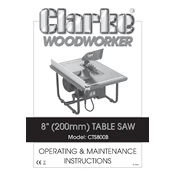
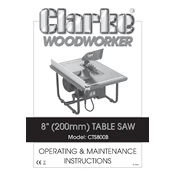
To set up your Clarke CTS800B, begin by assembling the stand and securing the table saw onto it. Attach the blade guard and riving knife, ensuring they are properly aligned. Adjust the blade to the correct height and angle for your initial cuts. Finally, plug in the saw and test it on a piece of scrap wood to ensure everything is operating smoothly.
Always wear safety goggles and hearing protection when operating the table saw. Ensure the blade guard is in place and functional. Keep your hands at a safe distance from the blade, and use push sticks or other safety tools when necessary. Disconnect the power supply before making adjustments or changing the blade.
Regularly check the blade for signs of dullness or damage. Clean the blade after each use to remove resin and debris. Sharpen the blade as needed, or replace it if it becomes too worn or damaged. Always ensure the blade is properly aligned and tensioned.
If the motor overheats, turn off the saw immediately and allow it to cool down. Check for any blockages around the motor vents and ensure there is adequate airflow. Inspect the saw blade for sharpness, as a dull blade can cause the motor to work harder. If the issue persists, consult the manual or reach out to a qualified technician.
Disconnect the saw from the power source. Loosen the bolts holding the trunnion brackets. Use a combination square to align the blade parallel to the miter slot. Once aligned, retighten the trunnion bracket bolts to secure the blade in the correct position.
Inaccurate cuts can be caused by a misaligned blade or fence. Verify that the blade is parallel to the miter slot and check the fence alignment. Ensure that the material being cut is fed straight and steadily. Adjust and calibrate as necessary to correct any discrepancies.
First, disconnect the saw from the power source. Raise the blade to its highest position and remove the throat plate. Use a wrench to loosen the arbor nut and carefully remove the old blade. Install the new blade, ensuring the teeth face in the correct cutting direction, and tighten the arbor nut securely. Replace the throat plate and reconnect the saw to power.
Regularly clean the sawdust from the table, blade, and motor housing. Lubricate moving parts such as the elevation and tilt mechanisms. Inspect the power cord and plug for any damage. Check all fastenings and connections to ensure they are tight and secure.
To adjust the rip fence, loosen the locking lever and slide the fence along the rail to the desired position. Ensure the fence is parallel to the blade by measuring from the fence to the blade at both the front and back. Tighten the locking lever once the fence is correctly positioned.
Ensure the saw is plugged into a functioning power outlet. Check the power switch and reset any tripped circuit breakers. Inspect the power cord for any visible damage. If the motor still does not start, it may require professional servicing to diagnose and fix the issue.