Clarke 6500690 CFIS250 10 Inch Flipover Instructions
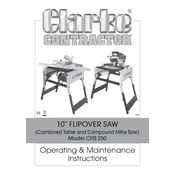
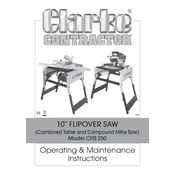
Always wear safety goggles and ear protection, ensure that the work area is clean and free of clutter, and never operate the saw without the blade guard in place. Ensure the saw is on a stable surface before starting.
First, make sure the saw is unplugged. Then, raise the blade guard and use the provided wrench to loosen the arbor nut. Remove the old blade, replace it with a new one, and tighten the arbor nut securely. Ensure the teeth are facing in the correct direction.
To align the blade, ensure the saw is unplugged. Adjust the blade using the alignment knobs located near the base of the saw. Use a combination square to check the alignment by placing it against the blade and table.
Check if the power cord is securely plugged in and inspect it for any damage. Ensure that the power switch is functioning correctly. If the saw still does not power on, inspect the fuse or circuit breaker in your power supply.
Regularly clean the sawdust from the machine, lubricate moving parts with a suitable oil, and ensure the blade is sharp. Check the alignment periodically and tighten any loose screws or bolts.
Ensure the saw is turned off and unplugged. Release the locking mechanism, then carefully flip the saw to switch between crosscut and rip cut functions. Secure the saw in place before turning it back on.
Locate the depth adjustment lever or knob on the side of the saw. Adjust it to your desired depth, making sure the blade protrudes only slightly more than the thickness of the material being cut.
Inaccurate cuts can be caused by a misaligned blade, a dull blade, or an unstable work surface. Ensure the blade is properly aligned and sharp, and check that the saw is secure and level.
Unplug the saw, clean it thoroughly, and store it in a dry, dust-free environment. Cover it with a protective sheet or case to prevent dust accumulation and avoid placing heavy objects on top of it.
Connect a shop vacuum or dust extraction system to the saw's dust port. Ensure all connections are tight and regularly clean the dust bag or filter to maintain optimal suction performance.