Clarke 6500420 CS6-9C Belt Disc Instructions
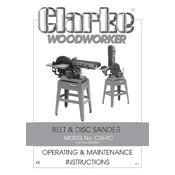
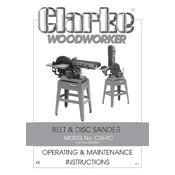
To change the sanding belt, first unplug the sander. Release the tension lever to loosen the belt. Remove the old belt and align the new belt on the wheels, ensuring it is centered. Re-tighten the tension lever and check the tracking adjustment.
Ensure the disc plate is clean and free of dust or residue. If the adhesive is old or worn, replace it with a new sanding disc. Make sure to press firmly to ensure proper adhesion.
To adjust the tracking, use the tracking adjustment knob while the sander is running. Turn the knob slowly until the belt runs smoothly in the center of the rollers.
Check to make sure the sander is plugged in and the power outlet is functioning. Inspect the power switch for any damage. If the problem persists, check the motor connections or consult a professional technician.
Replace the sanding belt and disc when they become worn, torn, or clogged with material. The frequency will depend on usage, but regularly inspect them to ensure optimal performance.
Regularly clean the sander to remove dust buildup. Lubricate moving parts as needed, and check for any loose screws or bolts. Inspect the power cord for damage and ensure that safety guards are properly adjusted.
Yes, the sander can be used on metal surfaces. Ensure you use the appropriate sanding belt and disc for metal and adjust the speed settings if necessary.
To prevent overheating, apply light pressure and keep the workpiece moving across the belt or disc. Take breaks to allow the material and sander to cool if necessary.
Stop using the sander immediately and allow the motor to cool down. Check for any obstructions or debris around the motor. Ensure proper ventilation and consider reducing workload or duty cycle.
Ensure the dust collection port is not blocked and the dust bag or vacuum system is functioning properly. Regularly empty the dust bag and check for any leaks in the system.