Clarke 6485010 CCD96 Cordless Screwdriver Instructions
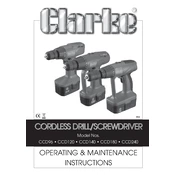
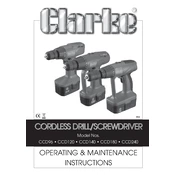
To charge the CCD96 cordless drill, first ensure the battery pack is correctly inserted into the charging unit. Connect the charger to a standard electrical outlet. A full charge typically takes 1-2 hours. Ensure the charger indicator light shows charging status.
If the drill stops working, check if the battery is depleted and recharge if necessary. Inspect for any obstructions in the drill bit or chuck. Ensure the forward/reverse switch is fully engaged.
To change the drill bit, first remove the battery to ensure safety. Open the chuck by turning it counterclockwise, insert the new drill bit, and tighten by turning the chuck clockwise.
Regularly check and clean the drill and chuck to prevent dust accumulation. Lubricate the chuck periodically and inspect the battery contacts for corrosion. Store in a dry place when not in use.
A grinding noise may indicate a problem with the gears or motor. Cease use immediately and inspect for any debris lodged in the chuck or gearbox. If the issue persists, contact Clarke customer support or a professional technician.
The CCD96 is designed for wood, metal, and plastic. For masonry, use a drill with hammer functionality. Using it on masonry can wear out the motor and gears prematurely.
Remove the battery from the drill and store it in a cool, dry place. Keep the drill away from moisture and direct sunlight. Store with the chuck closed to prevent damage.
For screwing into wood, start with a low to medium torque setting and adjust based on resistance and screw size. Test on a scrap piece to find the optimal setting without overdriving.
Avoid fully discharging the battery frequently. Store the battery in a cool environment and charge it before it is completely drained. Use the drill within its operational limits to avoid overloading the battery.
Check the charger connections and ensure they are secure. Inspect the battery contacts for dirt or corrosion and clean if necessary. Try using a different outlet or charger. If the problem persists, consider replacing the battery.