Clarke 6480100 CHD490 Hammer Instructions
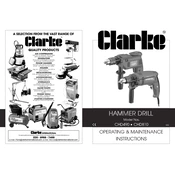
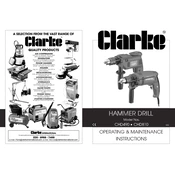
To change the drill bit, first ensure the drill is powered off and unplugged. Hold the drill securely and rotate the chuck counterclockwise to loosen it. Insert the new drill bit into the chuck and tighten it by rotating clockwise until secure.
Check that the power cord is plugged in and the outlet is functional. Inspect the power switch for any damage. If the drill still doesn't turn on, examine the fuse or circuit breaker in the drill's plug or check the internal wiring if comfortable doing so.
Regularly inspect the drill bits for wear and replace if necessary. Clean the drill after use to remove dust and debris. Lubricate moving parts as per the user manual's recommendations and check the power cord for any signs of damage.
The drill features a variable speed trigger. To adjust the speed, gently squeeze the trigger for lower speeds or fully depress it for maximum speed. Use the speed selector switch to set the desired speed range before operation.
Stop the drill immediately to prevent damage. Reverse the rotation direction and gently try to back the bit out. If it remains stuck, manually remove it by carefully twisting it free with pliers.
Yes, the Clarke 6480100 CHD490 is designed for dual functionality. Switch between drilling and hammering modes using the mode selector to suit the task at hand. Ensure the correct bit type is used for each mode.
Clean the drill thoroughly to remove any dust or debris. Store it in a dry place, ideally in its original case, to protect it from moisture and physical damage. Ensure the power cord is wound properly and not kinked.
Ensure the drill bit is sharp and suitable for the material. Use the auxiliary handle to maintain a firm grip and apply steady pressure. Anti-vibration gloves can also help minimize hand fatigue.
Overheating can occur due to prolonged use without breaks, dull drill bits, or insufficient lubrication. Allow the drill to cool periodically, use sharp bits, and ensure proper lubrication to prevent overheating.
Unplug the drill and remove the brush caps located on the sides of the motor housing. Take out the worn brushes and replace them with new ones, ensuring they are seated properly. Reattach the brush caps and test the drill.