Clarke 6480020 CHD500 Hammer Instructions
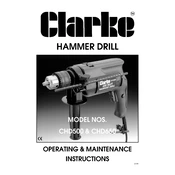
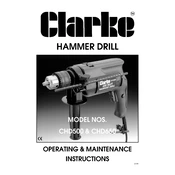
To change the drill bit, first ensure the drill is powered off and unplugged. Use the chuck key to loosen the chuck by turning it counterclockwise. Remove the current bit and insert the new bit into the chuck. Tighten the chuck by turning the chuck key clockwise until the bit is secured.
Check if the power cord is properly connected and inspect the outlet for power. Ensure the drill's switch is not locked in the off position. If the drill still does not start, check the fuse in the plug or consider contacting a professional technician for further inspection.
Regularly clean the drill to remove dust and debris using a soft brush. Lubricate the chuck and moving parts occasionally with light machine oil. Store the drill in a dry, cool place and avoid exposure to moisture. Check the power cord for any signs of wear or damage.
Always wear safety goggles and hearing protection when operating the drill. Ensure the work area is clear of obstructions and maintain a stable footing. Avoid wearing loose clothing or jewelry that could get caught in the drill. Disconnect the drill from the power source when not in use.
If the drill overheats, allow it to cool down before continuing use. Check for any obstructions in the ventilation slots and clean them if necessary. Ensure the drill is not being used for tasks beyond its capacity, such as prolonged hammer drilling in hard materials.
Yes, the drill can be used for screwdriving tasks. Use the appropriate screwdriver bit and adjust the speed setting to low. Apply gentle pressure to avoid stripping the screw head.
The speed settings can be adjusted using the variable speed control trigger. The more pressure applied to the trigger, the faster the drill will operate. For precise control, use the speed selector switch to set a maximum speed limit.
Store the drill in its original case in a dry, dust-free environment. Ensure the drill is clean and the power cord is coiled neatly. Avoid placing heavy objects on top of the drill to prevent damage.
To switch between modes, locate the mode selector switch on the drill body. Rotate the switch to align with the hammer icon for hammer mode or the drill icon for regular drilling tasks. Ensure the drill is off before changing modes.
Regularly inspect the chuck for signs of wear or damage. Clean it using a brush to remove debris. Lubricate the jaws lightly with machine oil to ensure smooth operation. If the chuck becomes loose or difficult to adjust, consider replacing it.