Clarke 6471165 CDE1000 Dust Instructions
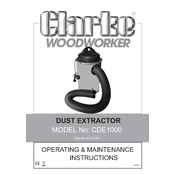
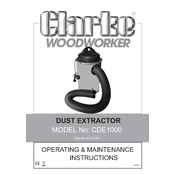
To set up the Clarke 6471165 CDE1000 Dust Extractor, first ensure that the unit is placed on a stable surface. Connect the hose to the appropriate inlet, then plug the power cord into a suitable electrical outlet. Switch the machine on using the power button. Ensure all connections are secure before starting operation.
If the dust extractor is not turning on, first check if the power cord is properly plugged in and the outlet is functioning. Verify that the power switch is in the 'on' position. Inspect the fuse or circuit breaker for any issues and replace if necessary.
Regular maintenance includes emptying the dust collection bag or canister frequently, cleaning or replacing the filters as needed, and checking the hose and connections for blockages. Periodically inspect the motor and other components for wear and tear.
To clean the filters, first turn off and unplug the unit. Remove the filter cover and take out the filters. Clean them with compressed air or wash them with water if they are washable filters. Allow them to dry completely before reinstalling. Replace the filters following the manufacturer's instructions if they are damaged or excessively dirty.
If the suction power is reduced, check for blockages in the hose and inlets. Ensure the dust collection bag or canister is not full. Inspect the filters for dirt and clean or replace them if necessary. Also, check for any air leaks in the system.
The Clarke 6471165 CDE1000 Dust Extractor is designed for dry materials only. Using it for wet materials can damage the motor and other components. Always refer to the user manual for material compatibility.
To safely transport the dust extractor, ensure it is turned off and unplugged. Secure all attachments and hoses. Use the handle provided for easy carrying and avoid dragging the unit. Transport in an upright position to prevent damage.
If the unit overheats, turn it off immediately and unplug it. Allow it to cool down before inspecting for blockages or airflow obstructions. Check the filters and clean them if necessary. Ensure the motor vents are clear of dust and debris.
Yes, it is recommended to wear protective gear such as safety goggles and a dust mask while operating the dust extractor to protect against dust particles and debris. Ensure the work area is well-ventilated.
To extend the lifespan, perform regular maintenance, avoid using the extractor for inappropriate materials, and store it in a clean, dry place when not in use. Follow the manufacturer's guidelines for usage and care.