Clarke 6471150 CDE85 3HP Dust Chip Collector Instructions
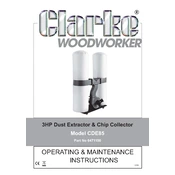
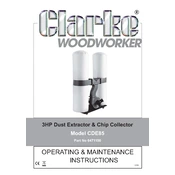
Begin by attaching the hose to the main unit and securing it with the provided clamps. Then, mount the dust collection bag onto the outlet and ensure all connections are tight to prevent leaks.
Regularly check and clean the filters to ensure optimal performance. Empty the dust collection bag frequently to prevent it from overfilling. Inspect the hose for any blockages or wear.
Ensure that the power cord is plugged in and the outlet is functioning. Check the fuse or circuit breaker in the unit. If the problem persists, consult the user manual or contact customer support.
Check for any blockages in the hose or filters. Clean or replace filters if necessary. Ensure the dust bag is not full and that all seals are intact.
Filters should be checked monthly and replaced every six months or sooner if they are visibly dirty or clogged.
No, the Clarke CDE85 is designed for dry materials only. Using it for wet materials can damage the unit and void the warranty.
The Clarke CDE85 requires a standard 230V AC power supply. Ensure your outlet matches this requirement before use.
Remove the bag from the unit and empty the contents into a waste container. Depending on the material, you may gently wash the bag with a mild detergent and let it dry fully before reinstalling.
Some noise is expected due to the powerful motor. However, if you notice unusual sounds such as grinding or knocking, turn off the unit and inspect for loose parts or blockages.
Always wear appropriate personal protective equipment such as masks and eye protection. Ensure the unit is placed on a stable surface and do not operate it in wet or damp conditions.