Clarke 6470310 CDE35B Dust Woodchip Instructions
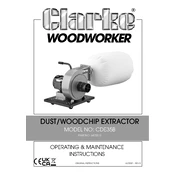
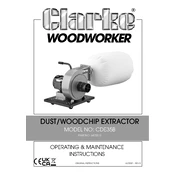
To set up the Clarke 6470310 CDE35B, ensure it is placed on a flat surface. Connect the hose securely to the intake port, and ensure the dust bag is properly attached. Plug the extractor into a suitable power outlet and switch it on. Adjust the suction power as required for your specific task.
It is recommended to check and clean the filter every 20 hours of operation. Inspect the hoses and connections weekly for any signs of wear or blockage. Empty the dust collection bag when it is 75% full to maintain efficiency.
If you experience a decrease in suction power, check for blockages in the hose and filter. Ensure the dust collection bag is not full, and inspect the intake port for obstructions. Cleaning or replacing the filter might also restore suction power.
The Clarke 6470310 CDE35B uses a standard HEPA filter. It should be inspected regularly and replaced every 6 months or sooner if visibly worn or if suction performance decreases significantly.
No, the Clarke CDE35B is designed specifically for dry dust and woodchip extraction. Using it for wet materials can damage the motor and reduce the lifespan of the extractor.
To clean the filter, first, turn off and unplug the extractor. Remove the filter according to the manual instructions, and gently tap it to dislodge loose dust. Use compressed air to blow out finer particles. Avoid using water to clean the filter.
If the motor does not start, check the power supply and plug connection. Ensure the power switch is in the "On" position. If the issue persists, inspect the fuse and replace it if necessary. If none of these steps work, consult a qualified technician.
The Clarke CDE35B is designed for single-hose operation. Connecting multiple hoses may reduce suction efficiency and is not recommended. Consider using dedicated extractors for different workstations.
To ensure safe operation, always wear appropriate personal protective equipment such as goggles and dust masks. Keep the work area clean, and ensure the extractor is placed on a stable surface. Regularly inspect the power cord and plug for damage.
If you hear unusual noise, first turn off and unplug the extractor. Check for any loose parts or debris caught in the motor or fan. Inspect the impeller for damage. If the noise persists, consult the user manual or contact a professional for service.