Clarke 6470144 CAG900 Angle Instructions
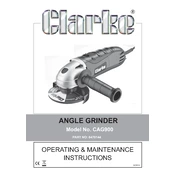
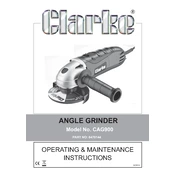
To change the grinding disc, first unplug the grinder. Press the spindle lock button and rotate the spindle until it locks. Use the wrench provided to loosen the clamp nut. Remove the old disc and place the new disc onto the spindle. Tighten the clamp nut securely and release the spindle lock.
Always wear safety goggles, ear protection, and gloves. Ensure the workpiece is securely clamped. Do not use the grinder near flammable materials. Keep the power cord away from the spinning disc.
Check if the power cord is properly connected to a working outlet. Inspect the fuse or circuit breaker. Ensure the switch is in the 'On' position. If the grinder still doesn't start, it may need servicing.
Brushes should be inspected every 50 hours of use. If they are worn down to less than 1/4 inch, they should be replaced to ensure optimal performance.
Yes, the Clarke CAG900 can be used for cutting metal. Ensure you are using the correct cutoff disc designed for metal. Follow all safety precautions and ensure the workpiece is secured properly.
Regularly clean the exterior with a damp cloth. Check the power cord for any damage. Inspect and replace brushes as necessary. Periodically check all screws and fasteners for tightness.
Unplug the grinder and loosen the guard adjustment screw. Rotate the guard to the desired position for safety and tighten the screw securely before use.
The maximum disc size for the Clarke CAG900 Angle Grinder is 115mm (4.5 inches). Using a larger disc can be dangerous and is not recommended.
Ensure the disc is properly balanced and securely attached. Use anti-vibration gloves and maintain a firm grip. Avoid pressing the grinder too hard against the workpiece.
Turn off and unplug the grinder. Allow it to cool down in a well-ventilated area. Check for any obstructions in the ventilation slots and clean them if necessary. Avoid overloading the tool during use.