Clarke 6470130 CAG115C 155mm Angle Instructions
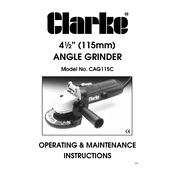
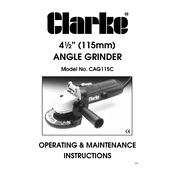
To change the grinding disc, first unplug the grinder. Press and hold the spindle lock button to prevent the spindle from moving. Use the provided wrench to loosen the flange nut. Remove the old disc and replace it with the new one, ensuring it is seated correctly. Tighten the flange nut securely and release the spindle lock.
Ensure that the grinder is plugged into a functional power outlet. Check the power cord for any visible damage. Verify that the power switch is fully engaged. If the grinder still does not start, the brushes may need replacement or the motor could require servicing.
Regularly clean the grinder's vents and exterior with a dry cloth to prevent dust buildup. Periodically check and replace carbon brushes if they are worn out. Ensure that all screws and bolts are tightened. Lubricate moving parts as per the manufacturer's recommendations.
Always wear appropriate personal protective equipment, including safety glasses and gloves. Use a cutting disc specifically designed for metal. Secure the workpiece firmly and ensure it is stable. Hold the grinder with both hands, keeping the disc perpendicular to the metal. Allow the tool to reach full speed before starting the cut and apply steady pressure without forcing the tool.
Check that the disc is correctly balanced and securely mounted. Inspect the disc for any signs of damage or wear. Ensure the spindle lock is not engaged during operation. If vibration persists, the spindle or bearings may need inspection by a qualified technician.
Unplug the grinder and remove the side cover to access the motor. Locate the carbon brush holders and remove the old brushes by releasing the tension springs. Insert new brushes, ensuring they are seated properly, and reattach the tension springs. Replace the cover and test the grinder.
Replace the disc if there are visible cracks, chips, or excessive wear. If the grinder is not cutting effectively or requires more force than usual, the disc may be dull and require replacement. Also, check for any unusual vibrations or noises.
Yes, the angle grinder can be used for polishing if equipped with the appropriate polishing pad and compound. Ensure the pad is securely attached and use a lower speed setting to avoid damaging the surface. Always test on a small area first.
Ensure the grinder is clean and free of debris before storage. Keep it in a dry, cool place away from direct sunlight. Store with the power cord loosely coiled and avoid placing heavy objects on top of it. Remove the disc if the grinder will not be used for an extended period.
Unplug the grinder and loosen the clamp screw on the guard. Adjust the guard to the desired position for optimal protection and visibility. Tighten the clamp screw securely, ensuring the guard is firmly held in place. Never operate the grinder without the guard properly installed.