Clarke 6470120 CAG120 115mm Angle Instructions
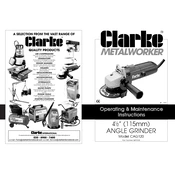
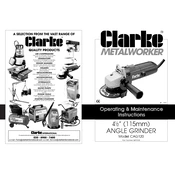
To change the disc, first ensure the grinder is unplugged. Press the spindle lock button to prevent the spindle from turning. Use the provided wrench to loosen the flange nut, remove the old disc, and replace it with a new one. Tighten the flange nut and release the spindle lock button.
Regularly inspect the grinder for dust and debris. Use a soft brush or compressed air to clean the vents. Check the power cord for any damage. Lubricate moving parts as recommended in the user manual. Always unplug the grinder before performing maintenance.
If the grinder stops, it might be due to overheating or an electrical fault. Check if the vents are blocked and clean them. Allow the grinder to cool down. Ensure the power source is stable and check for any tripped breakers or blown fuses.
Always wear appropriate personal protective equipment, such as goggles and gloves. Secure the workpiece firmly. Use both hands to operate the grinder. Avoid loose clothing and keep the work area clean and dry to prevent accidents.
Excessive noise may indicate a worn-out bearing or loose components. Inspect the grinder for any loose parts and tighten them. If the noise persists, consult a professional technician for further evaluation.
Yes, the Clarke CAG120 Angle Grinder can be used to cut metal when equipped with the appropriate cutting disc. Ensure you use a disc designed for metal cutting and follow all safety guidelines.
To replace the carbon brushes, unplug the grinder and remove the side covers. Locate the brush holders, remove the worn brushes, and insert new ones. Reassemble the grinder and test its operation.
The Clarke CAG120 Angle Grinder is designed to accommodate discs up to 115mm in diameter. Using larger discs may compromise safety and performance.
Check the power supply and ensure the grinder is properly plugged in. Inspect the power cord for damage. Verify that the switch is functioning correctly. If all checks are clear, consult a professional technician for further diagnosis.
Regular servicing is recommended every 6 months, or more frequently if the grinder is used heavily. Regular maintenance helps ensure longevity and optimal performance.