Clarke 6470097 CAG232 9 Inches Angle Instructions
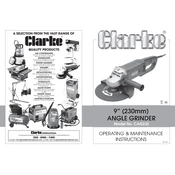
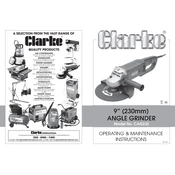
Ensure the grinder is unplugged. Press the spindle lock button and use the provided wrench to loosen the flange nut. Remove the old disc and replace it with the new one, ensuring it is securely tightened.
Regularly check for wear and tear on the power cord, clean the ventilation slots, inspect the brushes, and ensure the guard is not damaged or misaligned.
Check the power source and ensure the plug is connected. Inspect the power cord for damages. If these are intact, check the carbon brushes and replace them if worn out.
Always use both hands to operate the grinder. Hold the handle firmly and ensure the workpiece is secured. Stand in a balanced position and never force the grinder.
Yes, it can cut metal. Ensure you use a suitable cutting disc, wear protective gear, and avoid contact with the disc while in use. Secure the workpiece and be aware of sparks.
Excessive vibration can be caused by an unbalanced or damaged disc, worn bearings, or loose components. Inspect and replace any defective parts.
Use the correct disc for each application and ensure it's mounted correctly. Avoid applying excessive pressure and let the disc do the work. Store discs in a dry place.
Stop using the grinder immediately. Check for blockages in ventilation slots, allow it to cool down, and inspect for any mechanical issues before resuming.
Yes, the guard is essential for safety. It protects the user from debris and sparks and prevents accidental contact with the disc. Always ensure it is attached and properly aligned.
Use safety goggles, gloves, ear protection, and a dust mask. Wear a long-sleeved shirt and avoid loose clothing that could get caught in the grinder.