Clarke 6470095 CAG230 9 Inches Angle Instructions
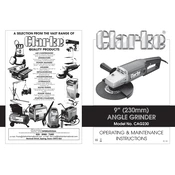
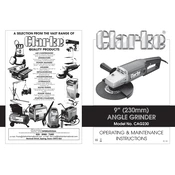
Ensure the grinder is unplugged. Place the inner flange on the spindle, position the grinding disc on top, and secure it with the outer flange. Tighten the flange nut using the provided wrench.
Check the condition of the power cord and brushes every 3 months. Clean the ventilation slots after each use and inspect the guard and flanges regularly.
Verify the power supply and ensure the tool is plugged in. Check the fuse or circuit breaker. Inspect the power switch and carbon brushes for wear or damage.
Always wear safety goggles and gloves. Ensure the work area is clear of flammable materials. Use the side handle for better control and never remove the guard.
Unplug the grinder, remove the brush caps, take out the worn brushes and insert new ones. Replace the brush caps securely before using the grinder.
The Clarke CAG230 is designed to accommodate discs up to 9 inches in diameter.
Ensure the ventilation slots are clear and clean. Do not apply excessive pressure on the tool and allow it to cool down periodically during extended use.
Stop using the grinder immediately. Check that the disc is properly secured and inspect for any damage. Replace the disc if necessary.
Yes, it can be used for cutting metal when equipped with a suitable cutting disc. Ensure the disc is rated for metal cutting and follow all safety guidelines.
Loosen the guard adjustment screw, position the guard to cover the side of the disc opposite your work area, then tighten the screw securely.