Clarke 6470088 CAG121 4.5 Inches Angle Instructions
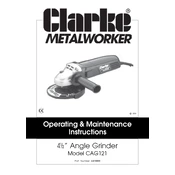
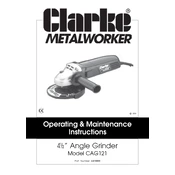
To safely change the grinding disc, first unplug the angle grinder from the power source. Press and hold the spindle lock button and use the provided wrench to loosen the disc nut. Remove the old disc and place the new disc onto the spindle. Tighten the nut securely, ensuring the disc is firmly in place before use.
Regular maintenance includes inspecting the power cord for damage, checking the carbon brushes for wear, cleaning the ventilation slots to prevent overheating, and ensuring the guard is secure and undamaged. Lubricate moving parts periodically according to the user manual.
First, ensure the grinder is plugged into a working power outlet. Check the power switch for functionality, inspect the power cord for damage, and examine the carbon brushes for excessive wear. Replace any damaged components if necessary.
Yes, the Clarke 6470088 CAG121 can be used to cut metal when equipped with an appropriate cutting disc. Ensure the disc is suitable for metal cutting and that all safety precautions, including wearing eye protection and gloves, are followed.
To reduce vibration, ensure the disc is properly balanced and mounted. Use anti-vibration handles if available, and maintain a firm grip on the grinder. Regularly check and replace worn components, such as bearings and brushes, to minimize vibration.
The Clarke 6470088 CAG121 is compatible with 4.5-inch discs. It can use various types, including grinding, cutting, and sanding discs, as long as they are rated for the grinder's RPM and are suitable for the material being worked on.
Store the angle grinder in a dry, clean environment. Ensure it is unplugged, and the disc is removed. Ideally, place it in its original case or on a shelf where it is protected from dust and moisture.
Always wear safety goggles and gloves. Use hearing protection if necessary. Ensure the work area is clear of flammable materials, and use the grinder's guard to deflect sparks. Keep a firm grip on the tool and follow all instructions in the user manual.
Overheating may be caused by blocked ventilation slots, worn brushes, or excessive load. Clean the vents, check and replace worn brushes, and avoid pressing too hard on the grinder during use. Ensure the tool is regularly maintained.
Unusual noises can indicate worn bearings or a loose disc. Inspect and replace any damaged parts, and tighten the disc if necessary. If the noise persists, consult a professional technician or contact Clarke customer support.