Clarke 6470063 CSS300 13 Inch Scroll Instructions
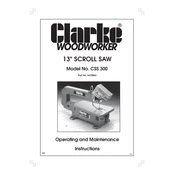
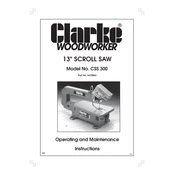
To change the blade, first unplug the saw. Then, loosen the tension lever at the back of the saw and remove the blade by loosening the clamps at both ends. Insert the new blade in the same direction and tighten the clamps and tension lever.
The Clarke 6470063 CSS300 Scroll Saw is compatible with both pin-end and plain-end blades, allowing for a wide variety of cutting applications.
The CSS300 Scroll Saw features a variable speed control knob located on the front panel. Turn the knob to adjust the speed according to the material you are cutting.
Ensure the power cord is connected securely and check that the power switch is in the 'on' position. If the saw still does not start, inspect the fuse or circuit breaker associated with the outlet.
To reduce vibration, ensure the saw is mounted on a stable surface. Additionally, use proper blade tension and select the appropriate speed setting for the material being cut.
Regular maintenance includes cleaning dust from the saw, checking and tightening all bolts and screws, lubricating moving parts, and inspecting the blade for wear or damage.
To align the blade, ensure it is seated correctly in the clamps and the tension is properly adjusted. The blade should be perpendicular to the table for accurate cuts.
Always wear safety goggles, ensure the work area is clean and free from obstructions, and avoid wearing loose clothing that could catch in the blade.
Check if the blade is sharp and properly tensioned, ensure it is installed correctly, and confirm that the table is set at the correct angle.
Yes, the Clarke 6470063 CSS300 can cut through thin metal sheets using a blade specifically designed for metal cutting. Ensure the speed setting is appropriate for the material.