Clarke 6462182 CJS380 Jigsaw Instructions
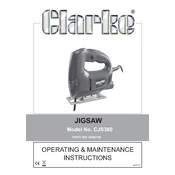
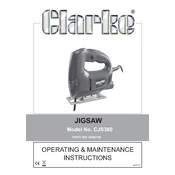
To change the blade, first ensure the jigsaw is unplugged. Then, loosen the blade securing screw using the Allen key provided. Remove the old blade, insert the new blade into the blade holder, and tighten the securing screw.
Check that the power cord is properly connected and the outlet is functional. Inspect the fuse or circuit breaker and replace or reset if necessary. If the issue persists, consult the user manual for troubleshooting tips or contact customer support.
Regularly clean the jigsaw to prevent dust buildup. Lubricate moving parts as recommended in the user manual. Use high-quality blades suitable for the material being cut and ensure they are properly installed.
Always wear protective eyewear and gloves. Ensure the workpiece is securely clamped. Avoid loose clothing and jewelry, and keep hands away from the blade. Read the safety instructions in the manual before use.
The Clarke CJS380 Jigsaw features a variable speed control. Adjust the speed by rotating the speed control dial on the handle to match the material and type of cut. Refer to the manual for recommended settings.
Ensure the blade is properly tightened and not bent. Check that the guide roller is correctly aligned with the blade. Using a fence or guide can also help maintain straight cuts.
Clean the jigsaw thoroughly and remove the blade. Store it in a dry, dust-free environment, preferably in its original case or a tool box to prevent damage.
Ensure the workpiece is firmly secured. Use the appropriate blade for the material. Holding the jigsaw with a firm grip and using the correct speed setting can also minimize vibrations.
The Clarke CJS380 Jigsaw can cut a variety of materials including wood, metal, plastic, and ceramics. Ensure you use the correct blade type for the specific material.
Ensure the air vents are not blocked and clean them regularly. Check that the blade is sharp and suitable for the material. Allow the jigsaw to cool down if it becomes too hot, and avoid overloading the tool.