Clarke 6462109 CP254 Polisher Instructions
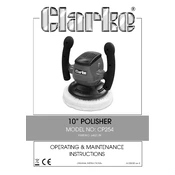
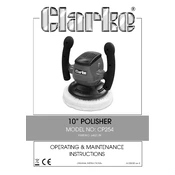
To set up the Clarke 6462109 CP254 Polisher Tool, first ensure the power cord is properly connected to a suitable power outlet. Attach the appropriate polishing pad securely to the pad holder. Adjust the handle to a comfortable height and ensure all safety guards are in place. Refer to the user manual for detailed assembly instructions.
Regular maintenance for the Clarke 6462109 CP254 includes cleaning the tool after each use to remove any dust and debris. Inspect the power cord and plug for any damage. Check and replace worn out pads and brushes. Lubricate moving parts as recommended in the user manual.
If the polisher does not start, check if the power cord is plugged in and the socket is functioning. Ensure the power switch is turned on. Inspect the fuse or circuit breaker in your power source. If the tool still doesn’t start, consult a professional technician.
Wear appropriate personal protective equipment such as goggles and gloves. Ensure the work area is well-lit and free of obstructions. Do not operate the tool in wet conditions to avoid electric shock. Keep bystanders away while operating the tool.
The Clarke 6462109 CP254 is compatible with various types of polishing pads, including foam, wool, and microfiber pads. The choice of pad depends on the surface being polished and the desired finish. Always use pads that are the correct size for the tool.
To change the polishing pad, first ensure the tool is turned off and unplugged. Remove the current pad by unscrewing or detaching it from the pad holder. Attach the new pad by aligning it properly and securing it in place. Test the attachment before use.
Yes, the Clarke 6462109 CP254 can be used on various surfaces including metal, wood, and plastic. However, the choice of pad and polishing compound should be adapted to the specific surface to avoid damage and achieve the best results.
If the tool overheats, turn it off immediately and unplug it. Allow it to cool down in a well-ventilated area. Check for any obstructions in the vents and ensure the pad is not overloaded with compound. Resume use only after the tool has sufficiently cooled.
To achieve the best results, use the correct pad and polishing compound for your surface. Apply even pressure and move the tool in a consistent pattern. Avoid staying in one spot for too long to prevent surface damage. Regularly check your progress and adjust techniques as needed.
Excessive vibration may be caused by an unbalanced pad or improper assembly. Stop the tool, unplug it, and inspect the pad for damage. Reattach or replace the pad if necessary. Ensure all parts are securely fastened before resuming operation.