Clarke 6462075 12mm Instructions
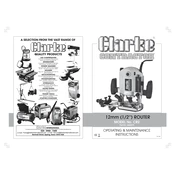
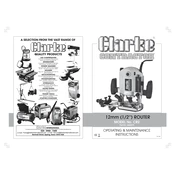
To change the router bit, first ensure the router is unplugged. Use the wrench provided to loosen the collet nut, then remove the old bit. Insert the new bit into the collet and tighten the nut securely.
First, check if the power cable is properly connected and not damaged. Ensure the power switch is in the 'ON' position. If the router still doesn't start, check the fuse in the plug or consult a professional technician.
Regularly clean the router to remove dust and debris. Check and replace the carbon brushes when worn. Lubricate the collet and motor bearings occasionally and inspect the power cord for damage.
Yes, the Clarke 6462075 12mm Router is suitable for both softwood and hardwood. Ensure you use the appropriate router bit and adjust the speed setting according to the material.
To adjust the cutting depth, loosen the depth adjustment knob, set the desired depth using the depth scale, and then retighten the knob to secure the setting.
Ensure the router is turned off and unplugged. Use the wrench to slightly loosen the collet nut and gently tap the side of the collet with a soft mallet to release the bit.
While some noise is normal, excessive noise might indicate a problem. Check for loose parts and ensure the bit is properly secured. If the noise persists, consult a technician.
Use a sharp, high-quality router bit and make multiple passes instead of removing too much material in one go. Ensure the router is stable and move it steadily along the edge.
Always wear safety goggles and ear protection. Ensure the workpiece is securely clamped and be aware of the router's power cord position to prevent tripping or cutting it accidentally.
Unplug the router and use a soft brush or compressed air to clean dust from the vents and moving parts. Wipe the exterior with a damp cloth to remove any remaining debris.