Clarke 6462033 CON800 800W Jigsaw Laser Instructions
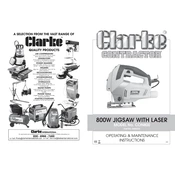
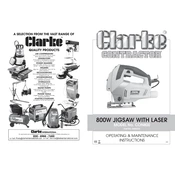
To change the blade, ensure the jigsaw is unplugged. Loosen the blade screw using the provided tool, remove the old blade, insert the new blade ensuring it is securely positioned, and then retighten the screw.
The Clarke CON800 Jigsaw is compatible with T-shank blades, which are widely available and provide a secure fit for optimal cutting performance.
First, check the laser guide switch and ensure it is turned on. If the problem persists, inspect the battery compartment for any loose connections or replace the batteries if necessary.
Regularly clean the jigsaw to prevent dust build-up, check the blade for wear and replace if necessary, and periodically inspect the power cord for any signs of damage. Lubricate moving parts as recommended in the user manual.
Yes, the Clarke 6462033 Jigsaw can cut metal when fitted with a suitable metal-cutting blade. Ensure the metal is securely clamped and use a slower speed setting for better control.
Always wear safety goggles and gloves, ensure the work area is clear, keep the power cord away from the cutting area, and never operate the tool without the blade guard in place.
The speed settings can be adjusted using the variable speed dial located on the handle. Turn the dial to select the desired speed based on the material and precision required.
Excessive vibration can be caused by an incorrectly installed blade, a dull blade, or operating the jigsaw at inappropriate speeds. Check and correct these issues to reduce vibration.
Use the laser guide for alignment, ensure the base plate is firmly pressed against the workpiece, and proceed with a steady hand. A guide rail or fence can also be used for improved accuracy.
If the jigsaw overheats, stop using it immediately, unplug it, and allow it to cool down. Check for blockages in the ventilation slots and ensure the blade is sharp and appropriate for the material.