Clarke 6462026 CON1020 Instructions
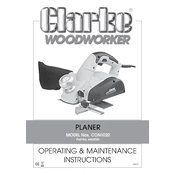
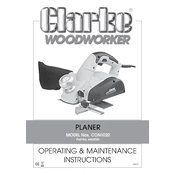
To change the blades, first ensure the planer is unplugged. Loosen the blade locking screws and carefully remove the old blades. Insert the new blades, ensuring they are aligned properly, then tighten the screws securely.
Check that the planer is properly plugged into a working outlet. Inspect the power cord for any damage. Ensure that the safety switch is engaged. If the problem persists, consult the user manual or contact customer support.
Regularly clean the dust and debris from the planer. Lubricate moving parts as recommended in the user manual. Check and replace blades as needed. Store the planer in a dry, safe place when not in use.
The planer is suitable for most types of soft and hardwoods. However, avoid using it on materials that are too thick or dense beyond the manufacturer's recommendations to prevent damage.
Use the depth adjustment knob to set the desired depth. Turn the knob clockwise to increase the depth and counterclockwise to decrease it. Make sure to test on a scrap piece of wood to ensure accuracy.
Always wear safety goggles and ear protection. Keep hands away from the cutting area. Ensure workpieces are secured before planing. Disconnect power before making any adjustments or blade changes.
To reduce snipe, ensure the infeed and outfeed tables are level. Use a sacrificial board at the beginning and end of your workpiece. Apply consistent pressure throughout the planing process.
Perform a basic cleaning after each use. Check and replace blades every few months or as needed based on usage. Lubricate moving parts monthly and inspect the electrical components annually.
Loosen the fence adjustment knobs, align the fence with the planer table, and then tighten the knobs to secure it in place. Use a square to ensure the fence is perfectly perpendicular to the table.
Stop using the planer immediately and unplug it. Allow it to cool down before inspecting for any blockages or issues. Ensure the blades are sharp and the motor vents are clear. If the problem continues, consult a professional technician.