Clarke 6462011 CROS2 Random Orbital Instructions
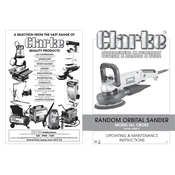
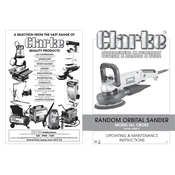
Ensure the sander is switched off before connecting it to a power source. Plug the sander into a compatible electrical outlet, ensuring the power rating matches the sander's specifications.
To change the sanding pad, first ensure the sander is unplugged. Remove the existing pad by unscrewing it, then align the new pad with the screw holes and secure it by tightening the screws.
Attach a vacuum hose to the sander's dust port for optimal dust collection. Alternatively, you can use the sander's built-in dust bag if a vacuum is not available.
Check the power cord and plug for any damage. Ensure the power outlet is functioning. If the sander still doesn't start, inspect the fuse or circuit breaker and replace it if necessary.
Regularly clean the dust bag or vacuum attachment. Inspect the power cord for any signs of wear. Lubricate moving parts as per the manual's instructions and store the sander in a dry place.
No, the Clarke 6462011 CROS2 is designed for dry sanding only. Using it for wet sanding can damage the tool and pose an electrical hazard.
This model features a variable speed control dial. Turn the dial to adjust the speed to your desired level, ranging from low to high settings based on your project requirements.
Ensure the sanding pad is properly attached and not worn out. Check that you are applying even pressure and moving the sander consistently across the surface. Adjust the speed setting if necessary.
Make sure the sanding disc is properly centered and attached. Use the sander on a stable surface and grip it firmly but not too tightly to reduce vibration.
Wear safety goggles to protect your eyes from dust and particles. Use a dust mask or respirator to avoid inhaling dust. Hearing protection is also recommended to safeguard against noise exposure.